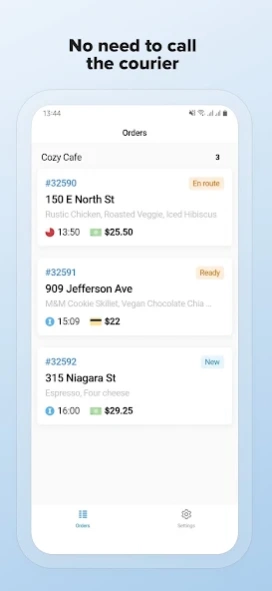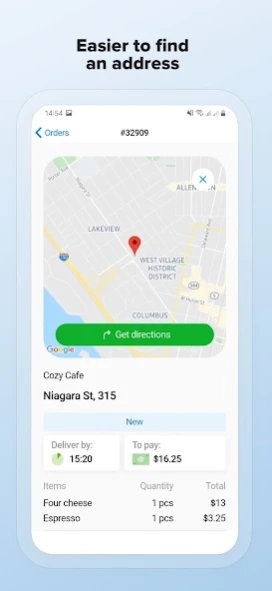Poster Courier 1.0.6
Free Version
Publisher Description
Poster Courier - Courier delivery and logistics
Poster Courier is an application that will improve the quality of food delivery from your establishment. Orders from the Poster terminal will be sent to the courier's phone, and in the admin panel you can control the work of couriers and the statistics of delivery orders.
No need to call the courier
The courier receives notifications about new orders and the readiness of dishes from the cashier and the cook. This helps the staff to work smoothly without additional phone calls.
Control your delivery speed
As soon as the order is delivered, the courier marks its completion in the application, and you know the exact delivery time. And in the Poster admin panel you can find detailed statistics for each courier.
No mistakes when making an order
After connecting the application at the checkout, prompts will appear when entering the delivery address. The cashier will be able to place orders faster, and Poster will check the existence of the street and house number on the map.
Savings on courier checks
The courier views information on the order in the application. In it, you can call the client in 1 click, check the status and amount of the order, focus on the time by which the client is waiting for delivery.
Easier to find an address
The app will route to the delivery address in courier-friendly maps: Google, Waze, etc.
About Poster Courier
Poster Courier is a free app for Android published in the Office Suites & Tools list of apps, part of Business.
The company that develops Poster Courier is Poster POS. The latest version released by its developer is 1.0.6.
To install Poster Courier on your Android device, just click the green Continue To App button above to start the installation process. The app is listed on our website since 2021-04-19 and was downloaded 2 times. We have already checked if the download link is safe, however for your own protection we recommend that you scan the downloaded app with your antivirus. Your antivirus may detect the Poster Courier as malware as malware if the download link to com.joinposter.courier is broken.
How to install Poster Courier on your Android device:
- Click on the Continue To App button on our website. This will redirect you to Google Play.
- Once the Poster Courier is shown in the Google Play listing of your Android device, you can start its download and installation. Tap on the Install button located below the search bar and to the right of the app icon.
- A pop-up window with the permissions required by Poster Courier will be shown. Click on Accept to continue the process.
- Poster Courier will be downloaded onto your device, displaying a progress. Once the download completes, the installation will start and you'll get a notification after the installation is finished.